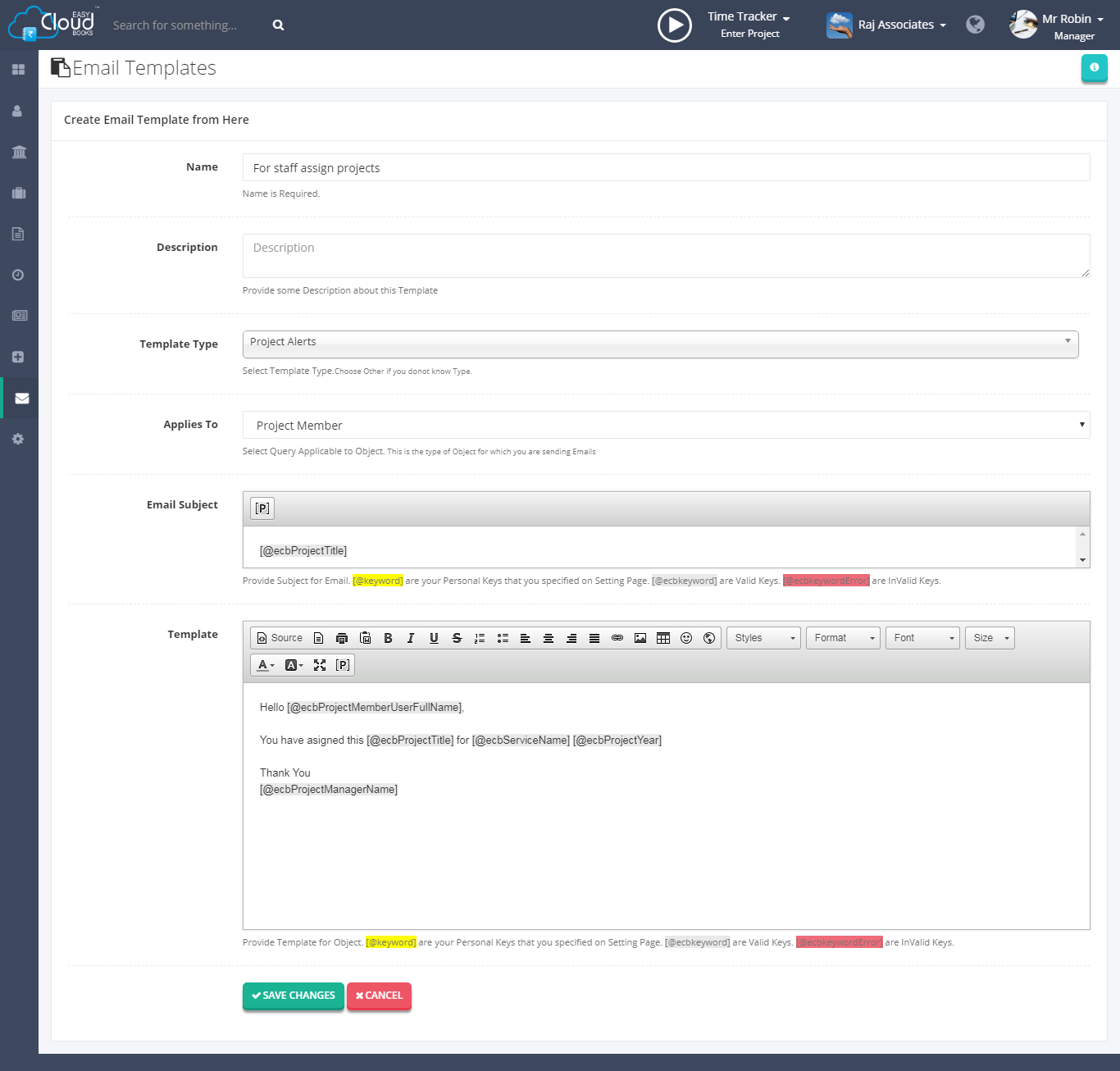Email Template
This video helps you to create Email Templates on easycloudbooks.
Email templates allow you to customize the formatting and text of emails.
For this click on +Create New button on Email Template Page.
- Write name of the email template.
- Provide some Description about this Template, if any.
- Select ‘Project Alerts’ from the Template Type drop down.
- Select ‘Project Member’ from the Applies to dropdown.
- Write email subject.
- Write content for email here.
- [@keyword] are your Personal Keys that you specified on Setting Page.
- Click on [P] for add keys,
- Global Keys are provided by EasyCloudBooks, that will be changed Automatically respect to Email.
- Detailed Description is Provided here.
- Click on Save changes button for save this template.
- We can use this template in automation for mail sending to staff.