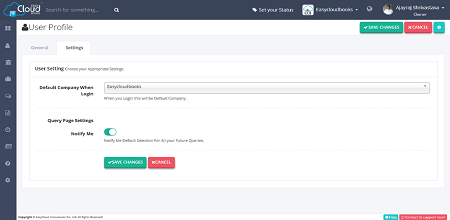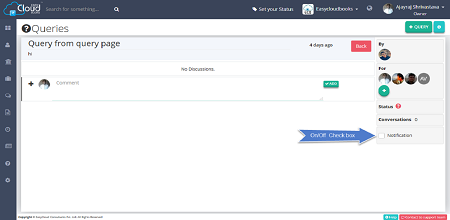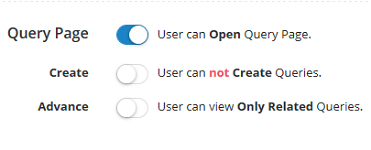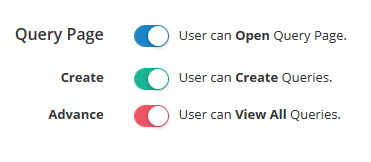Query
We are introducing new page for managing queries, whereby user will be able to reply on open queries for him. Further query manager (person who is given this right on role page) will be able to view his queries as well as queries for other users to make him able to resolve queries faster.
If QUERY page is ON, user will be able to go to Query page and he will be able to view queries related to him i.e. queries asked to him and queries asked by him.
If CREATE button is ON, user will be able to raise queries on query page. However user has default right of raising query on projects on which he is project member.
If ADVANCE button is ON, user will be able to view queries of others users as well. Further user will be able to Close the queries of other users if no discussion occurred for last 30 days.
Queries need to be solved fast and if you want to assign someone with duty of making sure about it, you can give him advance role. With this role user will be able to view queries of all the person and manage the queries. This will reduce the burden of overall management of practice.
Yes you can bookmark queries and filter the queries only to show bookmarked queries. This functionality you can use to keep reference of queries you are currently working on or to keep track of important queries for faster processing or to keep track of queries requiring discussion.