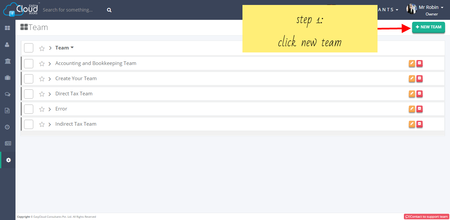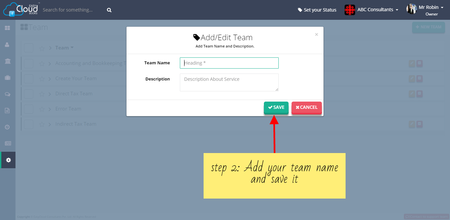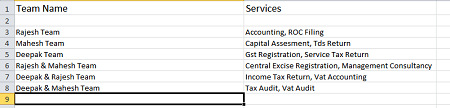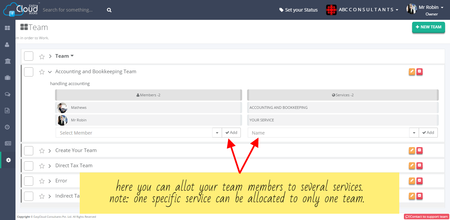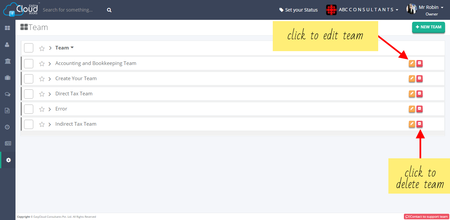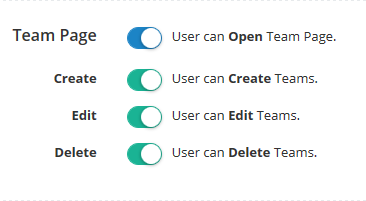Team
On team page you can see team name of already existing teams and also you can create your own team. You can allocate sevral services which are created earlier, to different team and team members. Each team can consist of several team members and team members can also be repeated in several different teams. But only one unique service can be allocated to every team. Means no services are repeated here.
step 1: On the service page click on NEW TEAM button. You will be redirected to a popup where you can add new team by entering team name.
Default team provide by Easycloudbooks, whenever any staff join easycloudbooks , they automatically add into default team. Same rule apply on new service, whenever new service create in easycloudbooks, it will automatically add into default team service section.
As you can see in the picture, you can allot different services to different teams. From dropdown input field you have to select different team members and services respectively. A team can consist of several members. But remember only one service is allowed to different teams.
note: No team can have service which has already been used once earlier.
Error team is default team provided to complete the projects with error like original service for which the project was created got deleted and therefore to complete project we may need members which are provided from error team.
This is default team which can create account statement, bill and receipt. Consider this as your accounts department team which will be able to access accounts statement page.