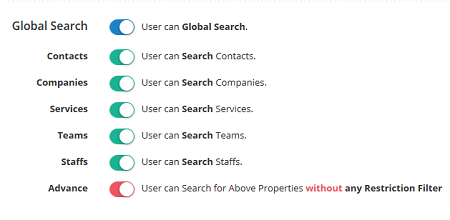Global Search
You can search for the following types of information:
1. Contacts(by name, phone number or email id)
2. Companies
3. Staff Members
The search function starts after you enter four characters into the text box.
In the header, click the magnifying glass icon.
In the text box, type the information for which you are searching.
In the results list, do one of the following:
Select the arrow to the right of a result to view summary information.
Click the name of the result to view detailed information in the appropriate tab.
You must enter four characters for the search to start. A space is treated as a character.
The middle of words cannot be searched. You must enter the start of a word.
We recommend you don't include initials in a search.
Include apostrophes in the search if they are in the name or word being searched for.
Quote marks in searches are not required.