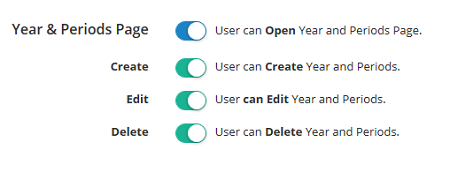Year and Periods
"Year and Period setting” under settings menu, which will help you in managing year and period for which you can create and manage projects. Now you can create calendar year like 2015, 2016 etc or you can create financial year like 2015-16, 2016-17 or combination of both. This is most needed feature for practice unit serving clients internationally. Further you can also create periods within year like Q1, Q2, Jan, Feb, Jan-Mar, Apr-Jun etc. as per your operating standards. Now, when you create new project for client you need to select year as well as period. The default value for period will be “Full”, which means full year. You will be able to select different period only if you have created it in settings. While filtering projects also you need to use combination of year and period to display the filtered project list or project files.